We have been learning to use Google Slides to make animations.
First, we had to come up with a background, that wouldn’t be changing. Then, we added in some pictures and slowly made them move by duplicating the slide and moving one part of the picture.
Here are some of our slides. We hope you enjoy them.
Have you used Google Slides to make animations before?
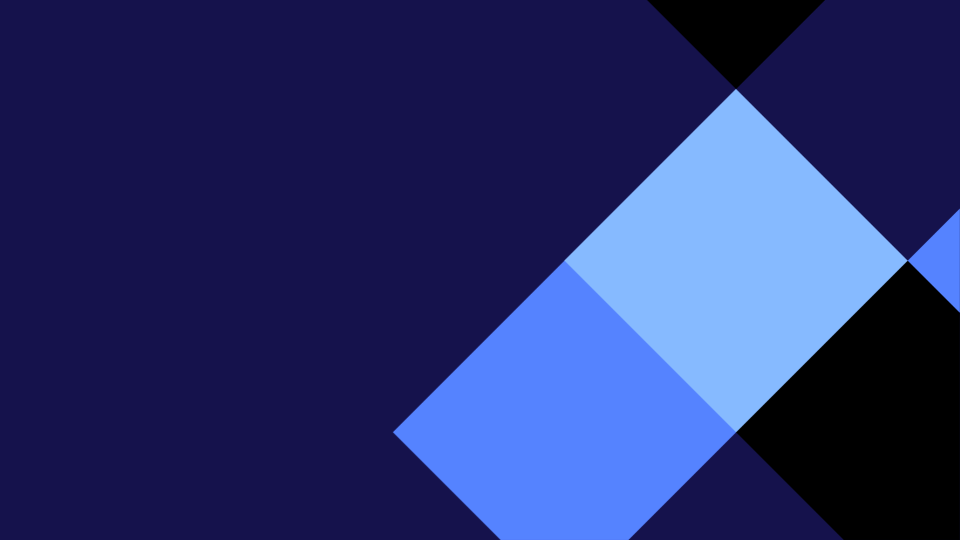
Kia ora Room 6,
We like how you built up your animations. We really liked the colourful caterpillar because of the way it animated. They were all really creative, and different.
We liked that there was a waterfall coming out of one of the mountains, it showed lots of creativity. We really liked the use of colour in everyone’s animations!
We have used Google Slides to make animations, we liked that it made us more creative. Some of us found it hard, but we still liked it.
Room 7
Thank you for commenting on our post Room 7.
We liked looking at your animations as well.
The comments you left us made us feel great about ourselves and proud our work.
Room 6
WOW Room 6 those animations are very impressive!
I hope you guys enjoyed making them!
Did they take long?
Awesome Work!
From Maycee
Thanks for commenting Maycee!
Yes, we did enjoy making our animations! We learnt so much when we made them as well. Have you made animations in the Senior Hub?
It took us 2 lessons to perfect these animations and we are very proud of them!
Room 6!